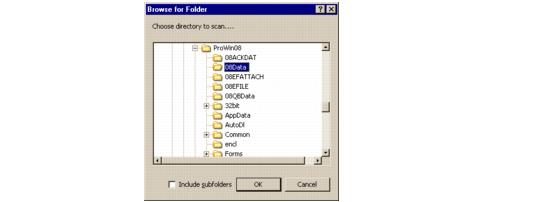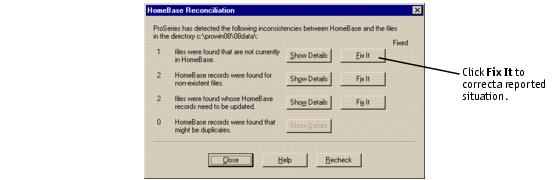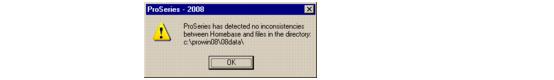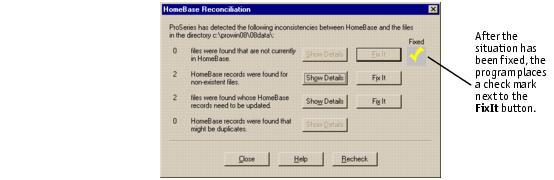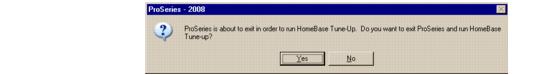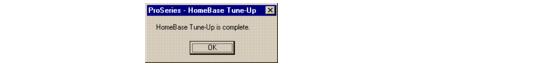Maintaining your client file database
Each client file has a record in your client file database. The record summarizes information about the client file, including the name and location of the file. The client file view in HomeBase shows records in your client file database.
Potential problems with your client file database
As you use the ProSeries program, you might encounter one of the following problems with your client files and your HomeBase client file database:
|
▪
|
A client file that was saved more recently than the database record for the client file indicates
|
|
▪
|
Two or more database records with the same social security number or employer identification number, which indicates that there are duplicate client files
|
You can help ensure that your client file database records and client files correspond using the DataBase Maintenance command.
|
Network. The DataBase Maintenance command is available from the ProSeries Admin workstation only.
|
Correcting problems with your client file database
To synchronize your client file database with your client files:
|
2
|
|
3
|
In the Browse for Folder dialog box, select the directory that you want to scan. (The default selection is the current-year client file directory, which probably is \Prowin08\08Data.)
|
|
4
|
To include subdirectories in your search, select Include subdirectories.
|
|
5
|
Click OK to start the search. When the search concludes, the HomeBase Reconciliation dialog box appears:
|
|
6
|
If the HomeBase Reconciliation dialog box reports no inconsistencies between your client file database and the client files in the searched directory (and any subdirectories, if applicable), click OK, and the HomeBase Reconciliation procedure is finished.
|
If the HomeBase Reconciliation dialog box reports that there are inconsistencies between your client file database and the client files in the directory that you searched (and any subdirectories, if applicable), click the Show Details button for each type of inconsistency.
A report appears that explains the situation and identifies the client file database records and client files that are not synchronized.
|
7
|
Click Print to print the report.
|
|
8
|
|
9
|
If the HomeBase Reconciliation dialog box reports finding:
|
|
●
|
|
●
|
|
●
|
HomeBase records that might be duplicates, click Show Details if you haven’t examined that report yet, then take note of the name and location of the client files that might be duplicates.
|
|
10
|
Click Close.
|
Performing a HomeBase tune-up
You can reindex your client file database from the ProSeries 2008 program menu. This procedure helps ensure the integrity of your HomeBase client file database.
|
Network. The HomeBase Tune-Up command is available from the ProSeries Admin workstation only.
|
To use the HomeBase Tune-Up command to reindex your HomeBase client file database:
Network. Make sure ProSeries isn’t running on any workstations.
|
2
|
Network. Be sure you’re at the ProSeries Admin workstation.
|
3
|
A dialog box informs you when the HomeBase tune-up is complete.
|
The HomeBase Tune-Up command is located on the HomeBase menu in addition to the ProSeries 2008 program group.
|
To select the HomeBase Tune-Up command from the HomeBase menu:
|
1
|
Go to the HomeBase menu and select HomeBase Tune-Up.
|
The ProSeries program will shut down so it can perform the HomeBase Tune-Up procedure.
|
3
|
When a ProSeries HomeBase Tune-Up dialog box informs you that the procedure is complete, click OK.
|
Using the Re-Sync DataBase command on a workstation
If you installed the ProSeries program for network use, you can re-synchronize the HomeBase client file database on a workstation with the HomeBase client file database on the server or serving computer.
Use the Re-Sync Database command on a workstation if you notice that specific data in HomeBase on that workstation isn’t as current as the corresponding data in HomeBase on another workstation.
|
Network. The Re-Sync DataBase command is available from the HomeBase menu only if you installed the ProSeries program for network use.
|
To use the Re-Sync DataBase command to re-synchronize the HomeBase client file database on a workstation with the HomeBase client file database on the server or serving computer:
|
3
|
Go to the HomeBase menu and select the Re-Sync Database command.
|